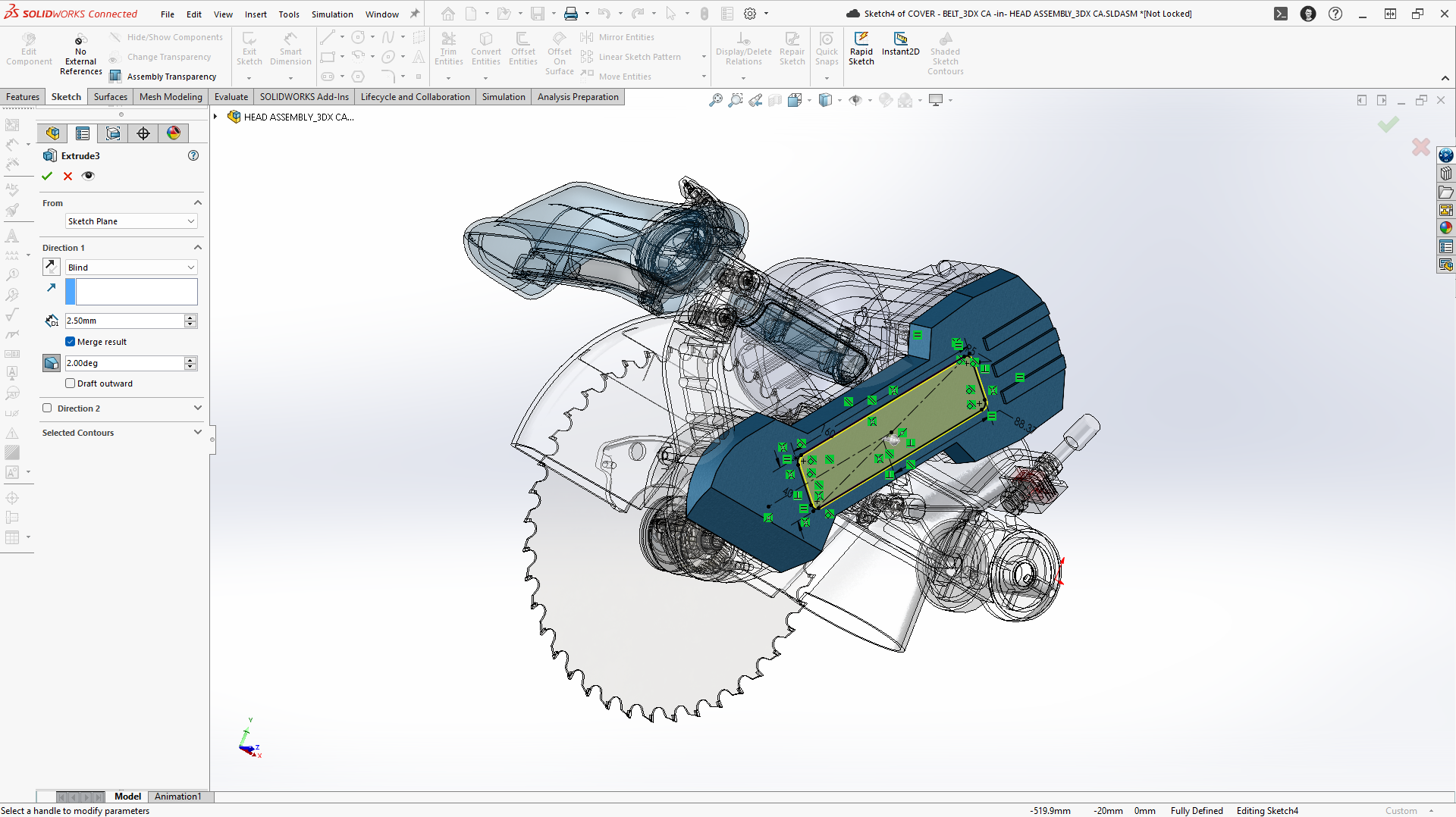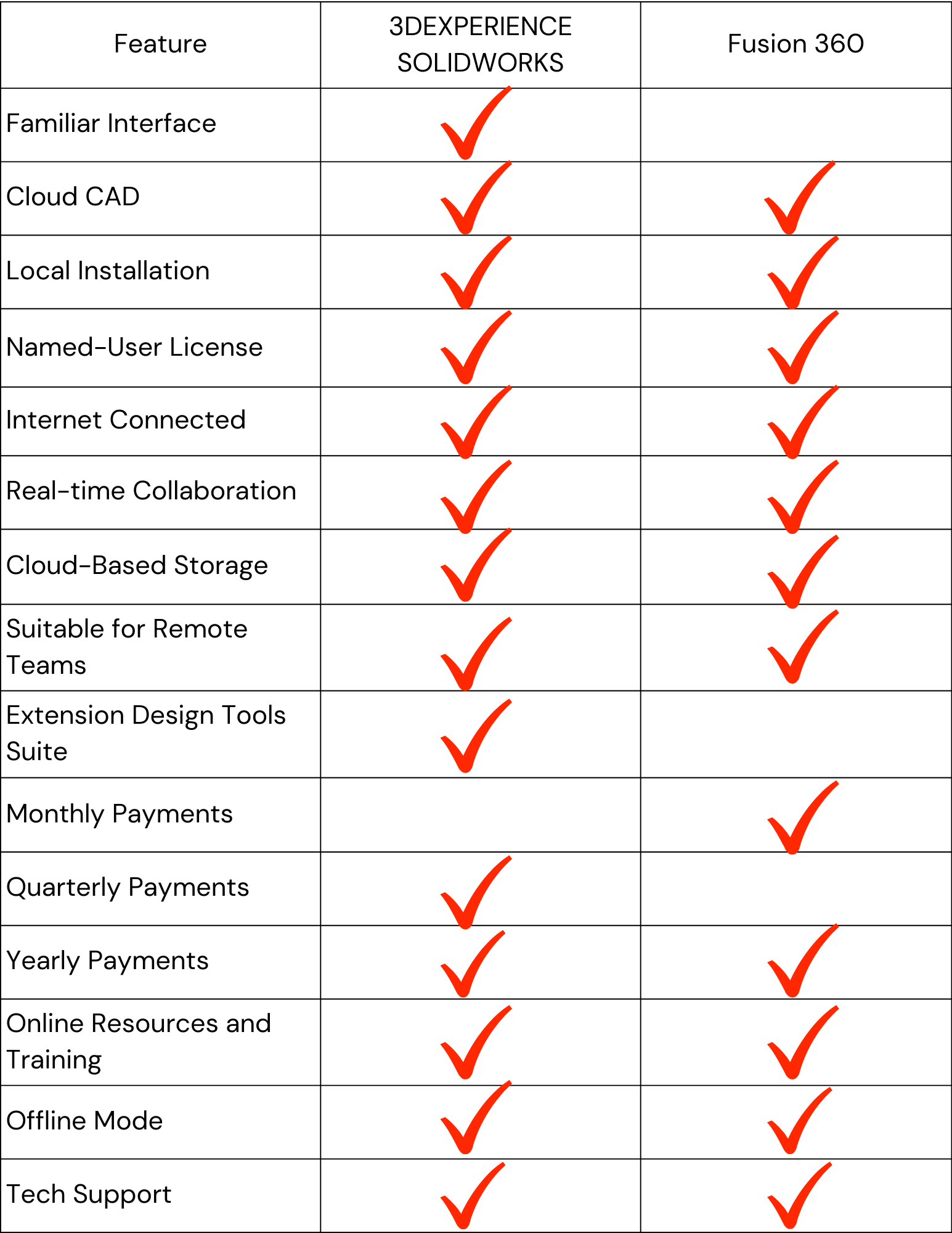3DEXPERIENCE SOLIDWORKS vs FUSION 360
When evaluating computer-aided design (CAD) software, you may find yourself comparing 3DEXPERIENCE SOLIDWORKS and Fusion 360. While both offer powerful tools to simplify the design process, understanding their differences is important.
In this article, we'll compare 3DEXPERIENCE SOLIDWORKS and Fusion 360. From key features to ideal use cases, we'll help you make an informed decision.
User Interface and Ease of Use:
SOLIDWORKS offers an easy-to-use interface with a recognizable layout and tools for the design process. It offers both local installation and cloud-based CAD to fit a variety of needs and provide flexibility. It has collaboration features and cross-platform accessibility built in.
Another key benefit of SOLIDWORKS is the ability to work offline. Since it supports local installation, you can take design on the go without worrying about an internet connection.
Fusion 360 offers a more contemporary UI with cloud-based features, though it is still user-friendly. While you install it locally, you require an internet connection for many cloud-based features.
Importantly, Fusion 360 lacks many of the collaboration features SOLIDWORKS offers, making it less useful in a team setting.
Design Tools and Capabilities:
3DEXPERIENCE SOLIDWORKS offers a comprehensive suite of design tools, including advanced modeling, simulation, and rendering capabilities depending on the package. Its seamless integration with other SOLIDWORKS applications enhances productivity and facilitates a seamless design-to-manufacturing workflow.
When it comes to Fusion vs SOLIDWORKS, Fusion's capabilities are more limited. Extensions are features that you "unlock" by paying for within the application to add additional capabilities. While some value this flexibility, others find it difficult to switch between different subscription rates.
Performance and Scalability:
Performance and scalability are two areas in which 3DEXPERIENCE SOLIDWORKS shines, especially for complicated assemblies and large-scale projects.
It has a strong architecture to handle complex designs and lengthy simulations with ease. This make SOLIDWORKS more appropriate for enterprise-level applications.
You can easily add extended tools to 3DEXPERIENCE SOLIDWORKS for PLM. These tools include Advanced Change Management and BOM Management.
Fusion 360 does not provide extended tools. Fusion is generally sufficient for smaller applications, with scalability highly dependent on cloud-based processing. Fusion will not perform as well as SOLIDWORKS for larger assemblies and complicated designs.
Cost and Licensing Options:
How much does SOLIDWORKS cost? 3DEXPERIENCE SOLIDWORKS can be purchased for as low as $846 a quarter or $2,820 a year.
SOLIDWORKS offer licensing options that may be customized to meet the needs of small and large enterprises. For many users, its large feature set and excellent reputation justify the investment.
For those with tighter budgets, Maker and Startup offerings may fit your needs.
The cost of SOLIDWORKS can vary with other licensing and pricing models, but this article only covers subscriptions.
Fusion’s base cost is lower, however the included capabilities are far less than SOLIDWORKS. They offer flexibility between monthly and annual payment options.
Full access to all workspaces with CAM and CAE features is provided with this subscription. But for Fusion 360, any advanced functions requiring extensions can drive up the price.
Support and Community:
3DEXPERIENCE SOLIDWORKS has a greater market reach than Fusion, which comes with its benefits.
SOLIDWORKS provides a variety of online learning tools. It is often taught in technical university courses and third-party certification programs.
Local resellers, online support, and the official forum offer the solutions you are looking for. The User Group community is full of experts. Your contract with a reseller like SWYFT Solutions may offer additional tech support.
In contrast, Fusion 360 lacks the same level of structured support and resources. While Autodesk offers training courses, there is not the same level of community and user group engagement.
3DEXPERIENCE SOLIDWORKS vs Fusion 360 Matrix
When should you pick 3DEXPERIENCE SOLIDWORKS over Fusion 360?
Scenario 1:
You work on a team creating an innovative line of ergonomic office chairs that will transform the way people work. Extensive testing and accurate engineering are necessary to guarantee that the chair's design is both long-lasting and relaxing.
To improve the chair's design for maximum comfort and durability, SOLIDWORKS offers all the tools you need. From detailed 3D models to analyzing stress areas, SOLIDWORKS has you covered. Additionally, team members can easily collaborate due to build-in collaboration features.
Scenario 2:
As a freelance industrial designer, you're engaged in a project to build a cycling shop with personalized bicycle frames. In addition to being visually appealing, your designs must be solid structurally and customized to meet the needs of every rider. You can use 3DEXPERIENCE SOLIDWORKS' advanced modeling tools to accurately achieve your artistic ideas.
With 3DEXPERIENCE SOLIDWORKS, you can customize frame geometry and optimize material selection to produce custom bicycle frames that surpass your clients' expectations. Additionally, you may virtually test your designs with its integrated simulation capabilities, guaranteeing maximum performance on the road.
Bottom Line:
3DEXPERIENCE SOLIDWORKS and Fusion 360 both offer great CAD and design tools. However, each has its own advantages and best practices. 3DEXPERIENCE SOLIDWORKS is the best option for users who need cloud-based collaboration, smooth integration within the SOLIDWORKS ecosystem, and powerful simulation capabilities.
Fusion 360 can be a good starting point. However, many professional users may run into limitations as they get farther into the design process. The choice between the two ultimately comes down to your unique needs, financial constraints, and long-term objectives.